Here is the instruction to install software and driver for PCMTuner 1.21 Magic Car Tool ecu chip tuning programmer.
Free download PCMTuner 1.21 software and driver
https://mega.nz/file/nyYEUZhK#rmoBivsd8qBHuFsfgJQdgQVKF4hImwG7yE0sDflyubI
Or download from the official website: tuner-box.com
all new update software will be available there.
PCMTuner detail info can be found in the previous post:
PCMTuner Update, Activation, Chip List and Review
How to Get PCMTuner Tuner Account to Download VR WinOLS Files?
How to Install PCMTuner software on Windows 10?
Step 1: Install PCM setup
Download PCMTuner software and driver
Contact us if need bench wiring diagram
Extract PCM-setup.exe
Run PCM_Setup.exe and install application
Accept license agreement
Select destination location
Select Start menu folder
Tick Create a desktop shortcut
Ready to install
Install setup till Finish
Step 2: Install Scanmatic Setup
Installl Scanmatik setup
Accept license agreement
Select destination location
Tick all components to install
Ready to install
Install Scanmatik setup till Finish
Step 3: Install driver
Install GrdDrivers.exe
Run PCM Tuner program on deksptop
if software reports error ‘is not a valid value for Int32’
it asks for an activation
fill in user information and submit
Send your email to obdii365.com customer service after registration to open tuner account
Step 4: Run PCMTuner
Run PCMTuner software again
Select ECU or Master Operations
i.e Select ECU operations
select vehicle brand
the software allows users to quick search ECU type
and show you operation mode, instruction and wiring diagram
http://blog.obdii365.com/2022/03/03/install-pcmtuner-1-21-software-driver-on-win10/
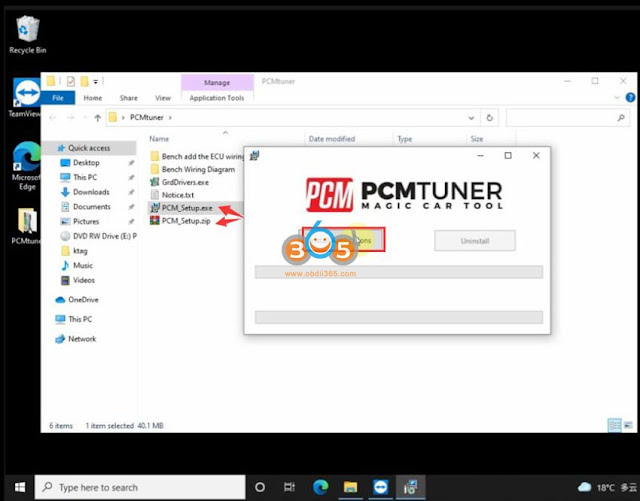


















Comments
Post a Comment