PCMtuner released another great update: Sid208/Sid209 BSL instructions BSL.
PSA Citroen Peugeot SID208 BSL Instruction
Step 1: Read and Write steps
Use a universal cable connect the ECU to pcmtuner bench/boot port
USB cable connect laptop and pcmtuner
Power adapter connect PCMTuner for ensure power supply
You can read and write the ECU
NOTE: Don’t forget to make full backup before you do any work, that will make you work safe. Full backup mean read eeprom and flash then save it.
Step 2:
B9 connect CNF
B7 and B8 connect BOOT
Step 3:
Unlock sid208 Ford in BSL mode must do, unlock most do before step 2
1. First right in the car or on the table without transferring the block to BSL mode. You need to subtract the password.
To do this, select normal SID208 from the list of modules and press Read. The program subtracts the password from
the computer and offers to save it to a file (the serial number of the computer will be in the file name, it is also indicated on the cover of the computer itself).
In parallel, the program will write the current status of the computer, i.e whether or not signature verification is enabled. If the signature verification is already disabled, then someone
did it earlier. In this case, just write the computer as a regular SDI208 or SID209.
2. Open the computer and looking at the picture, make the following connection: Connect 1kOhm resistors to two points, and connect the resistors to the two upper pins with the other end.
Step 4:
Unlock sid208 FORD in BSL mode must do, unlock must do before step 2.
3. In the bootloader, select SID208/BSL or SID209/BSL and press the Read button. The program will ask you to specify a file with a password, you must specify a file saved in the first stage.
Next, at the command of the program, turn on the power. The block should begin to be read. Reading time 2-3 minutes. Full full is read. Turn off the ECU power.
4. Turn on the computer power and press the initialize button to unlock the unit. The program will again ask about the file with the password. Upon successful completion of the operation, everything is ready. Now you can solder
\the resistors and continue programming with any bootloader like a regular Citroen/Peugeot PSA SID208.
5. The button of identify, read and delete errors in BSL mode does not work. But after the block is unlocked (despite the presence of a boot pin), it will
automatically be overloaded into the normal non-BSL mode. so these operations will begin to work until the power is turned off.
It will also be possible to flash it as a regular block, but after flashing, it will switch back to BSL mode.
Attention:
The module has an automatic power management function. When this option is activated, the program itself will turn off and turn on the computer power at the right times.
The simplest circuit for automatic power management can be made independently.
Ford SID209 BSL Instruction
Instruction is similar to SID208 BSL. Check images below:
http://blog.obdii365.com/2022/05/16/pcmtuner-psa-ford-sid208-sid209-instruction/
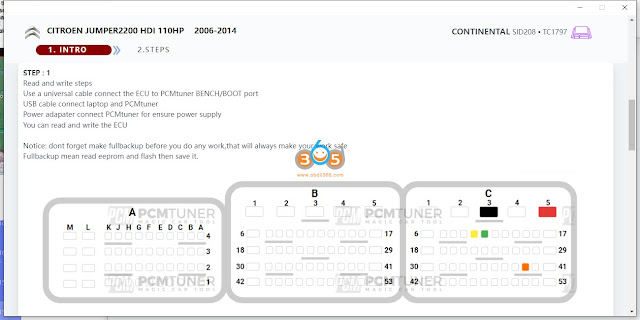
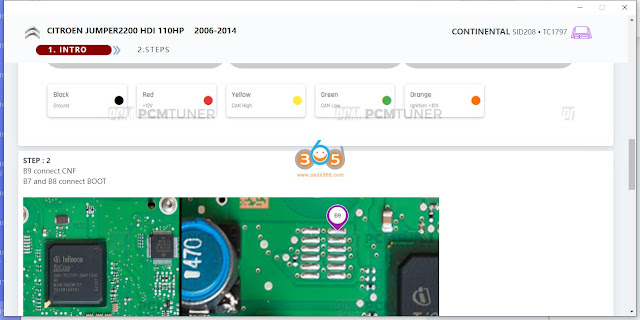

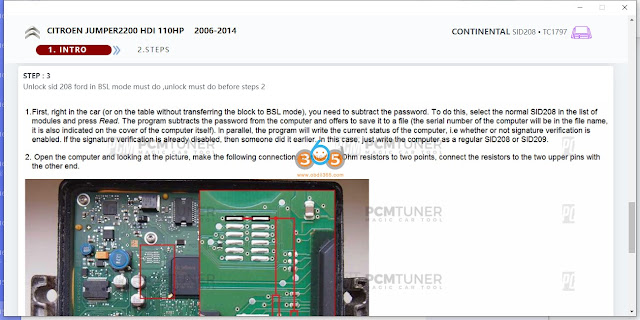

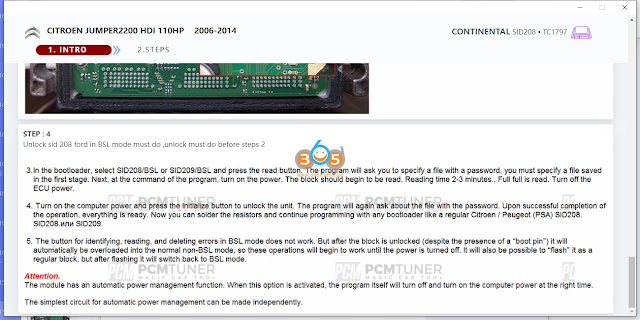



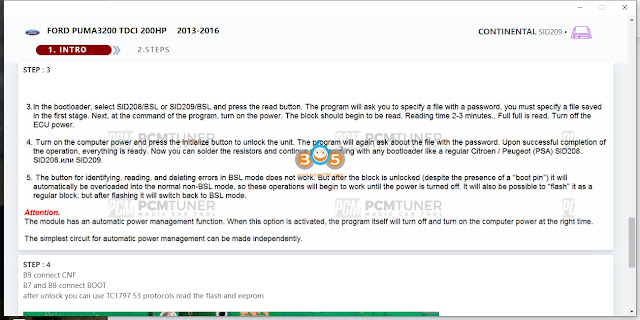
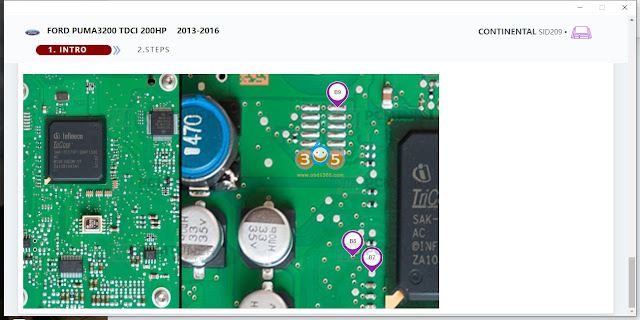
Comments
Post a Comment