Only pcmtuner software allows being updated online. Never update pcmflash software.
if pcmtuner says update available, press OK to run an upgrade.
If pcmflash asks for an update to 1.2.5. Click No, never update pcmflash. Dongle has pcmflash 1.2.0.
This is the message we want to get rid of.
Firewall needs to be active.
First, get into the windows settings
Then reach the firewall settings.
Enter the advanced settings.
Create a new rule
Select the pcmflash.exe destination folder
Block the connection
Repeat the operation for the next rule.
Then you’re done.
http://blog.obdii365.com/2022/06/14/stop-pcmtuner-pcmflash-1-2-5-updates/

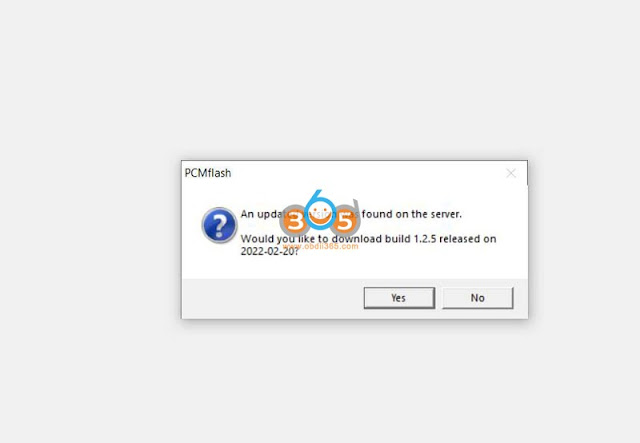
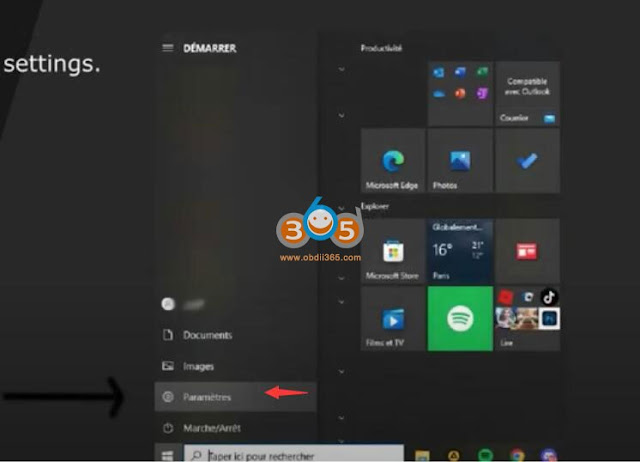
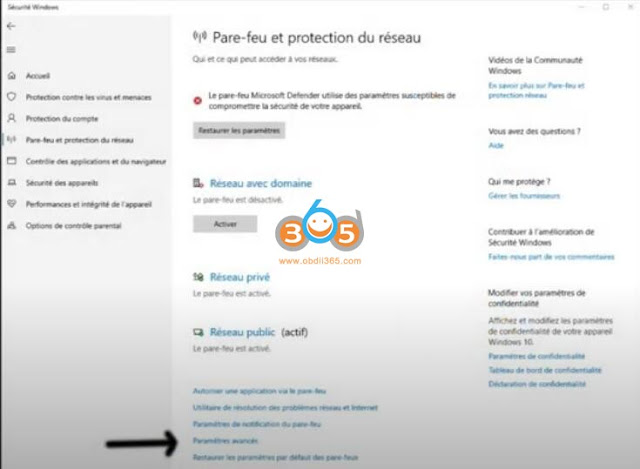

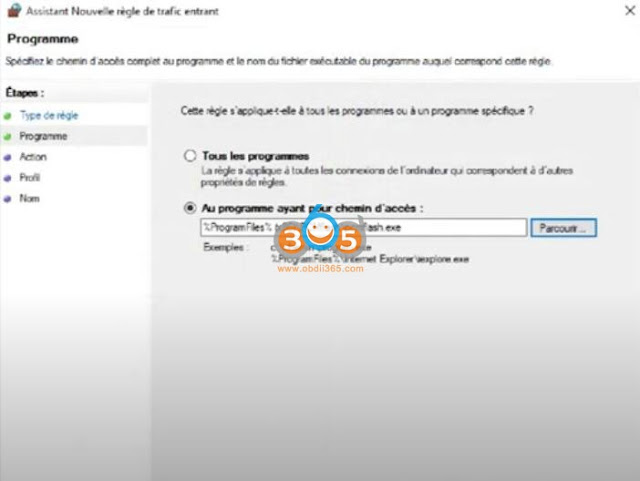
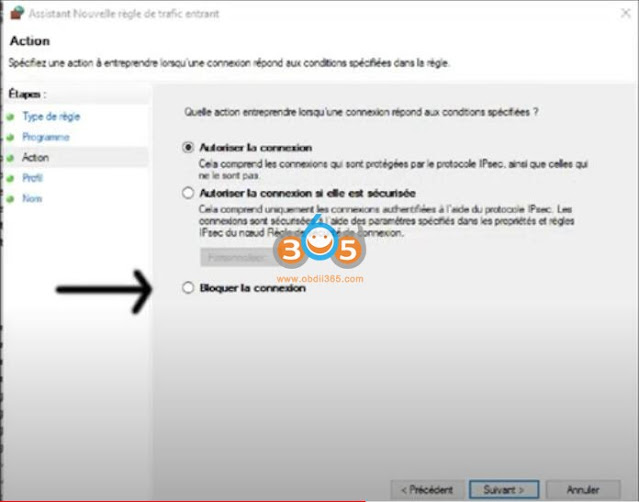
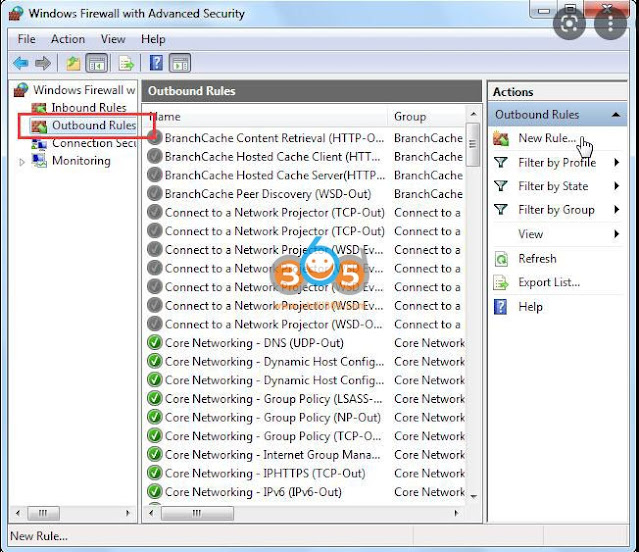
Comments
Post a Comment