If pcmtuner pcmflash application says unable to use selected interface j2534 scanmatic SM2 USB (shown image below), it can be a driver issue.
If you have installed the driver, delete it and reinstall driver.
If don’t install scanmatik driver, download pcmtuner scanmatic driver here
https://mega.nz/file/bYgwSaDQ#EC6zUmJgYhxX1ylqEL1bbjY5Vu5bp9novYxNHAw1Fds
2).
If had this error during pcmtuner software installation,
An error occurred while trying to read the source file:
The system cannot find the file specified.
Run setup as admin, disable ALL antivirus and realtime scans, if win7 ensure framework 4.8 is installed.
Free download net.framework 4.8
3).
If update pcmflash to 1.2.5 by mistake, delete pcmflash 1.2.5 and reinstall pcmflash 1.2.0.
Download pcmflash 1.2.0 here
- Install pcm-flash app here (disable anti-virus program)
https://mega.nz/file/Gr5i1KAJ#HV2rPWP7T2cmGFr7EJM2-LZilNGGUDeI7QXRqQbf1gI
.jpg)

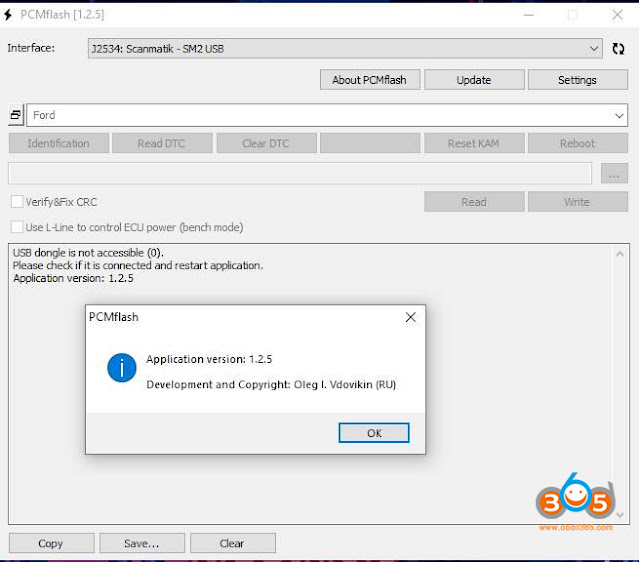
Comments
Post a Comment